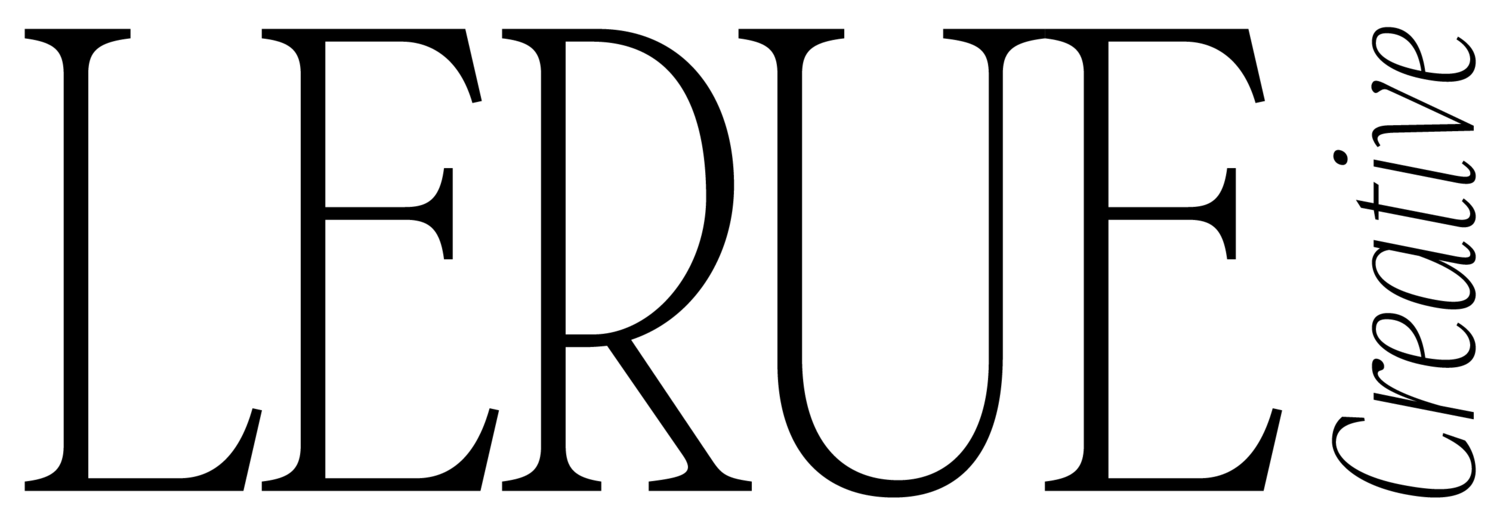Why I love Squarespace
I started my web design journey on Wordpress. It was the leader of the online world and just seemed like the obvious place to test the waters. I’ve spent a lot of time learning how to do developer type things (because it felt like I needed to) and while it was helpful FOR SURE, it left me feeling trapped, incapable and unable to provide clients with the designs they deserved.
Enter Squarespace. A company that has blown WP out of the water (in my opinion) in its ability to get businesses up and running on a stylish, functional and FLEXIBLE platform. There are so many amazing things about the platform, so let’s get to it.
User interface
Small businesses and entrepreneurs are ever-evolving, and their websites need to be the same. It’s one thing if I, the designer, knows how to use the platform well, but the end game is to hand off a gorgeous and editable website that the business owner can update themselves. The backend of Squarespace is clean and organized, and I’m able to easily direct my clients’ attention to the areas they can edit, but also the ones they don’t have to worry about. That way they can be empowered to make changes anytime they want, but they aren’t overwhelmed by trying to understand the entire platform in a day. That will drive anyone (even designers) insane.
SEO tools
I’ll have to do another more in-depth post about this one, but let’s just say the options and abilities for SEO improvement are fab. Not only are there clearly marked tabs throughout the pages and settings that prompt you to think about and improve your SEO, but there are so many additional plugins out there and Google Search Console integration that allow you to bump it up a notch. If you’re curious to read more about this, find their complete SEO breakdown here.
Code injection
Now this one is fun. By no means am I a developer, but I do love learning bits and pieces that take websites to the next level. Squarespace takes care of all of the “techy” things if you don’t want to think about it, but if you want to get creative and lay things out differently, create animations, or tweak specific design elements that the settings panels don’t provide, you CAN. You can inject code into the header or the site and any of the pages, or you can add actual code injection blocks on specific places on each page. It opens up soooo much room for creativity.
Integrations + extensions
This list just keeps growing everyday, but here are some of the amazing integrations that are really making Squarespace an all in one business platform:
Squarespace Scheduling (powered by Acuity)
Email Marketing (You can use Squarespace Email Campaigns, Mailchimp, Zapier or Google Drive, or add an embed code from almost any email marketing provider)
eCommerce (great for smaller scale stores, and cheaper than Shopify - read more here)
Social Media Templates (powered by Unfold)
Professional Email (through G Suite)
NEW: Member Areas (everything you need to create, share, and manage paid content - read more here)
Extensions that help you with accounting, shipping management, even printing products (see the list of extensions here)
Customer support
Aside from their incredible library of resources that will help you through almost any question you have, you can also reach out to their support team when you’re in a pinch. They also just released a new priority support service for Square Circle members (which I am!) so if you work with me or any other Squarespace designer you have double the help. Not to mention, there are so many designers and developers out there that love Squarespace as much as I do who are also creating amazing resources, so for almost any challenge you’re facing someone has found and posted a solution!
There will be more to touch on over time and I’ll be sure to post some more in-depth articles on these points, but if you can’t tell, I think Squarespace should be one of the first platforms to consider if you’re creating your website. If this brought up any questions for you, feel free to send me a message here or DM me on Instagram!