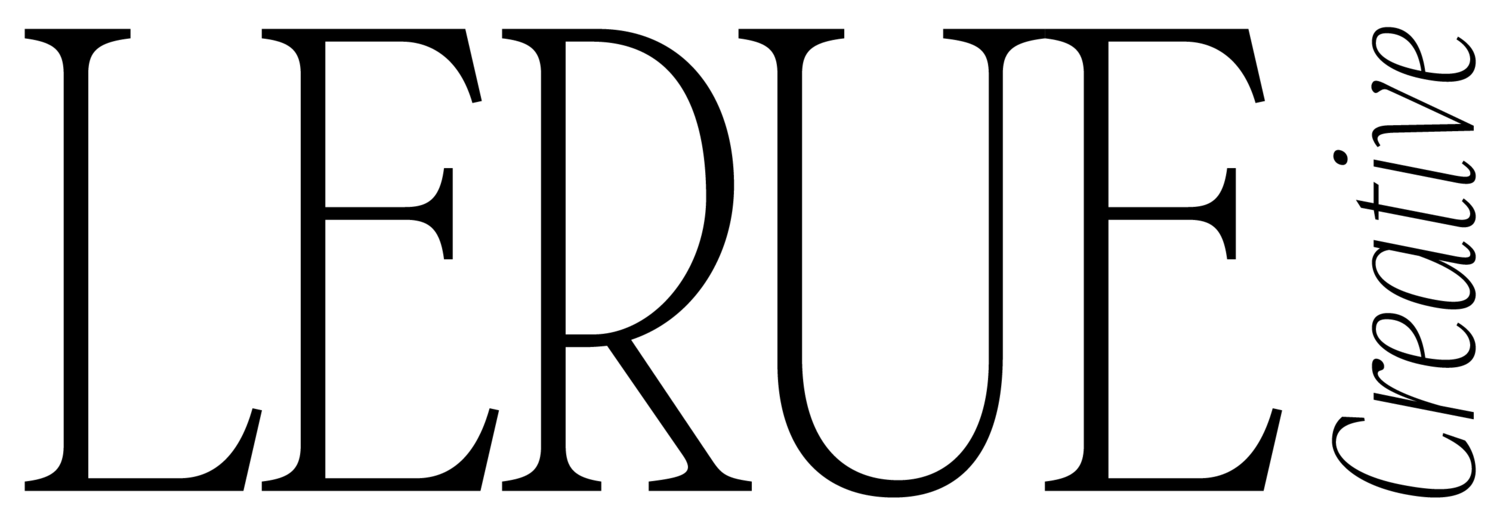Why I love Canva
Years back when I was working full time and doing design projects on the side, several people came to me asking for social media designs. After many requests I started thinking, I should create social media templates and sell them… and offer different options for a certain number of templates per month, even customize them for specific brands. I actually got pretty excited about this idea, so I started Googling a bit and stumbled upon Canva. My dreams were shattered. Looks like someone had thought of my idea before, and already created thousands of templates and software that’s easier than Photoshop.
At first this discouraged me completely, until it dawned on me that I wouldn’t have to compete with this tool, I could actually use it to even better execute my plan. While that’s not exactly what happened, I never started that business, I did find more and more people were using the platform, and now it’s hard to find a business owner or creative who hasn’t heard of it or used it before. And I am a raving fan, my friend. I use it everyday. Here are some of the things Canva is killing right now, and please excuse if they’re innovating so quickly that this post is already outdated.
Create videos (hint hint - reels) using pages and animations
Recently Canva added the ability to animate any design with a literal CLICK… something that would have taken me hours to create in After Effects before. You can also add gifs to any design to create dynamic ads and social media designs. All of this to say you can get really creative with the pages inside of each Canva file and add different animations to each page, you can adjust the length of each slide, and with the Canva Pro account (only $16.99 CAD a month!) you’ll have access to seemingly endless stock music, photos and videos. Want to see some examples of what I’ve created?
Create and record presentations
Ok the first thing that absolutely blew my mind about this are the incredible templates offered for presentations. Not only are the GORGEOUS, but there are options for different industries that just read your mind. Are you a teacher? A coach? Presenting something to a client or coworker? An entrepreneur creating a business plan or pricing guide? The templates provide the perfect starting point, just add your own content and change the colours and fonts if you’d like. THEN take it up a notch, in the top right corner you can click the three dots and there’s an option to “Present and Record”, which puts up your slides in fullscreen with a little circle for you to record yourself on video as you present. Then you get a link to share that presentation with anyone you’d like. Ya.
Schedule and create social content
Now this just seems natural, but another recent update is that you can use a calendar built right into Canva to plan out your social media posts and then link up the exact designs you’ll use with each date. This is so helpful if you’re running things solo like me, because it’s all in one place and you don’t even need to download the files to your computer, it all stays within Canva. If you have a team, this can also allow different people to create and edit the designs, and move things around on the calendar. It just makes sense.
Remove backgrounds in one click
This one is simple and badass. You can upload your own photo or choose from the free content within Canva, and click “Effects” > “Remove background”, wait a few seconds and it’s GONE. If you’re like me, you’d be weary of the quality, any automatic background remover I’ve used is super pixelated and removes the wrong things. NOPE. I’d say 90% of the time it does an absolutely incredible job, even better than doing it by hand in Photoshop sometimes. I use this for headshots, product photography, removing the white background in jpgs to make them into transparent background pngs, and creating a layered effect between the background and the foreground. When you can do it in seconds, the new ideas just start flowing.
Access thousands of stock photos, videos, illustrations and icons
There are so many ways to go about sourcing creative assets nowadays, and it’s really great to have so many options, but there always involves some double checking to make sure everything is licensed properly and if it’s free, checking the quality of the files. If you have the free Canva account there are free options for you, but if you upgrade to Pro, the library of assets is pretty incredible. Adding high quality stock photos and videos right from the sidebar, pulling together your own library of icons, or awesome illustrations that you’ve always wanted to use but just haven’t known where to get, it’s all there my friend. I think the price of Canva Pro is worth it just for the assets, honestly!
There’s even more that I could dive into here, and there’s always updates that make this tool more and more valuable to creatives and businesses. If there’s anything you read about above that you’d like to learn more about or how to do, feel free to reach out! I’d love to hear from you. Now GO PLAY WITH CANVA!