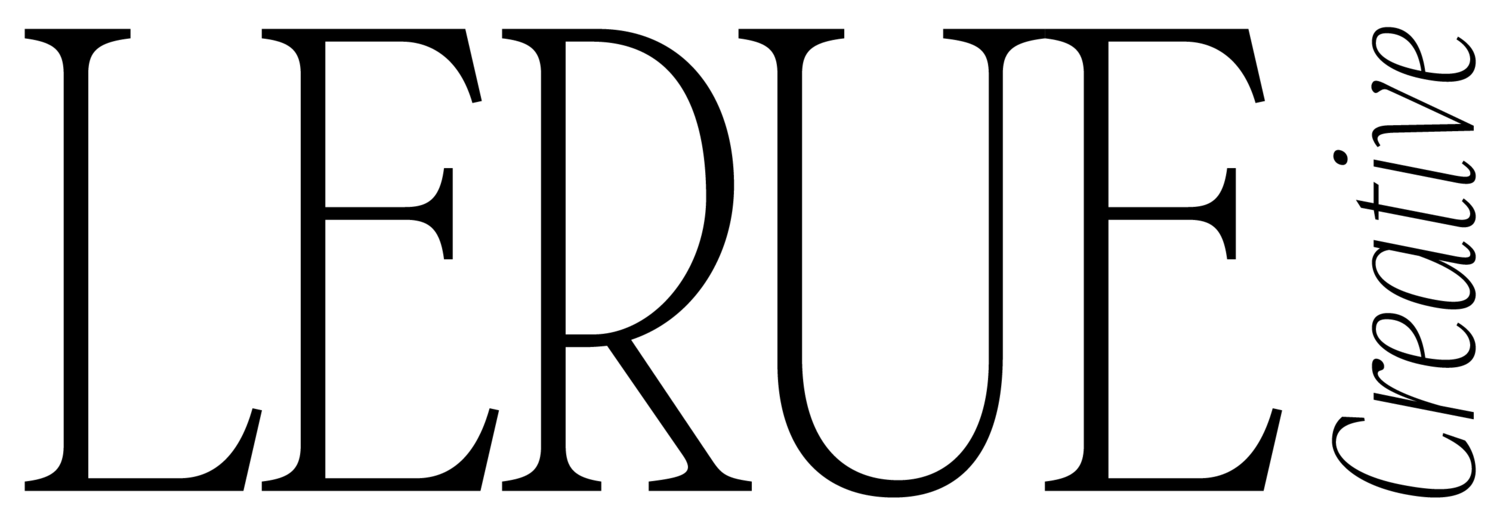How to craft your own systems in your business
Do you love creating processes in your business? Or is it the last thing you want to do? If you find yourself dreading the idea of setting up the tech and understanding which platforms are best for you, here’s my advice. The only way to truly learn what your business needs is to try it out. You can start with recommendations from similar businesses and from there, go through the trial and error process without the pressure to be perfect! With each new phase and client you will learn better ways to do things, so start simple and if you want some ideas of how to go from mapping your workflow to fine-tuning your systems, keep reading. But remember, your systems shouldn’t mimic mine exactly, tweak them in a way that works for you!
Map out your workflow
To create effective systems, start by mapping out your workflow. Identify each step of your business processes, from lead generation to customer retention. In our digital design studio, we utilize tools like Squarespace, Flodesk, Dubsado, and Notion to streamline our operations. Squarespace acts as the face of our business, providing an intuitive platform for displaying our portfolio and attracting potential clients. Flodesk allows us to collect warm leads through sign up forms and then share monthly updates and resources with that mailing list. Meanwhile, Dubsado centralizes client management, allowing us to automate tasks such as client inquiries, project tracking, invoicing, and client communication. Finally, Notion serves as our collaborative workspace, enabling our team to organize project details, create client-facing project portals, share creative ideas and manage tasks efficiently. Understanding how these tools work together within your workflow is essential for optimizing your business processes, and it will be unique to every business.
Build your suite of software
You don’t need a hefty budget to implement efficient systems. If you embrace cost-effective tools and resources tailored to small businesses and go one at a time, you have a better chance of fully understanding what the software can do. If you start with your website, Squarespace offers free customizable templates and user-friendly interfaces, enabling entrepreneurs to create professional websites without the need for extensive technical knowledge. Flodesk is an email marketing platform that can get you started with building your email list. Dubsado simplifies client management by integrating features like project tracking, invoicing, and client communication. It’s worth noting though, that there is a bit of a learning curve to Dubsado since it has many many automation features and functionality options, so a slightly simpler option would be Honeybook. Notion provides a versatile platform for creating custom databases, organizing team workflows, and collaborating on projects. It works kind of like a Google Doc that updates live and has completely customizable layouts, unlike task managers like Monday, ClickUp or Asana (which are also amazing options, it just depends how you use them). By leveraging these tools, you can build a comprehensive and tailored business management system.
Implementing your systems smoothly
Implementation is key to system success and it’s probably the most challenging part. Give yourself time and grace to watch Youtube tutorials and go through support articles. And start small. Introduce one system at a time, allowing your team to adjust gradually. Encourage feedback and be open to tweaks. Once you’ve got your website set up and maybe a contact form, make sure you know who will monitor those contact emails. Next you might have your email sign-up form added to your site, so make sure the subscribers are being added to the right segments in Flodesk and getting the right automated email. Then you might set up a client management system like Dubsado, in which you’ll want to make sure there is a team member monitoring new leads, making sure automated workflows are running properly, and invoices are being paid. Lastly, you may set up a task tracking platform like Notion that you’ll want to ensure all team members (including you!) are checking in on daily, keeping updated and organized. Smooth implementation requires patience and communication, so regular check-ins ensure everyone is on board and can address concerns promptly. Remember, a well-implemented system enhances productivity without disrupting your operations.
Fine-tune your systems
After implementation, continuous refinement is essential. Monitor your systems closely, analyze performance metrics and gather feedback from your team and clients. Identify areas that need improvement. It could be tweaking automated responses for a more personal touch or optimizing the delegation process for faster turnaround. Sometimes it even means cutting back on automations, too many can actually make you feel less in control instead of more efficient. Not everything needs to be automated! Regularly revisit your systems to ensure they remain aligned with your evolving business needs. The art of refinement ensures your systems not only stay relevant but also continuously enhance your efficiency and effectiveness.
Once you get the hang of each of the platforms you’re using, it can become really exciting to come up with new ways to do things more efficiently. You might even want to look into Zapier, a tool that connects different platforms together to automate little tasks! But no one tackles everything in one day. I’ve found that our systems work the best and are most successful when we take the time to really understand them and set them up properly, knowing that there will always be little hiccups and lessons along the way.
Madie Lerue
Designer & Founder of Lerue Creative