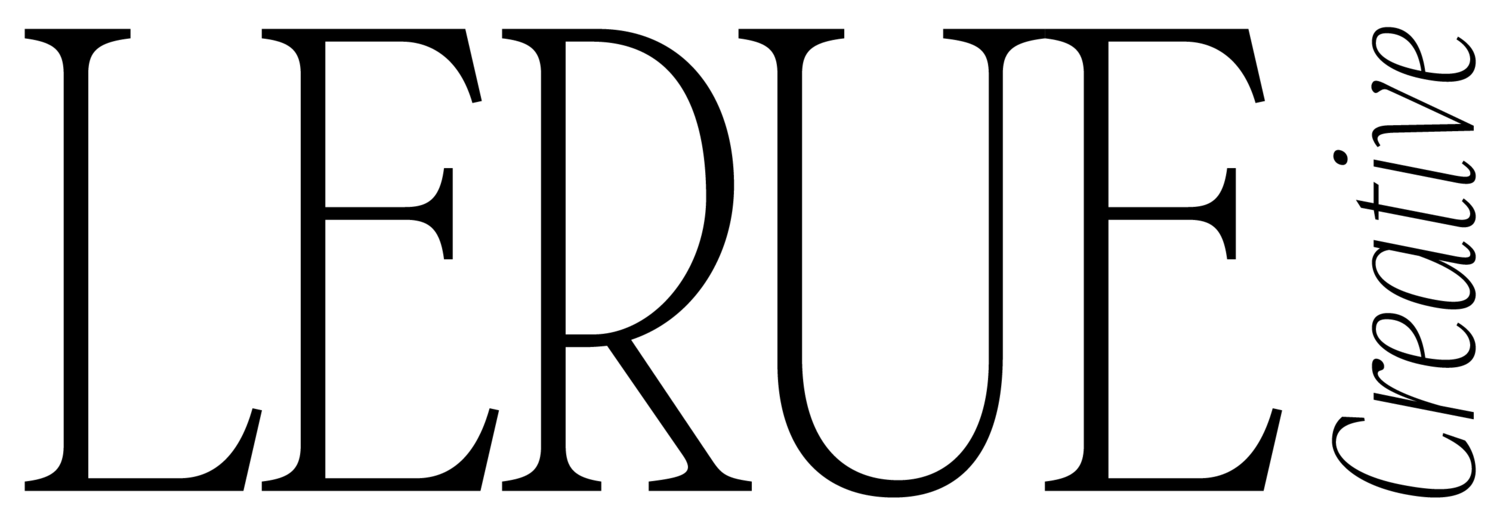Comparison between Squarespace Courses, Kajabi, Teachable and Thinkific
Comparing platforms for any area of your business can be an overwhelming process. Even with a lot of research it can still be hard to figure out which platform is right for you until you test it out yourself. There may be features or functionality that you don’t know you need until you go to build it and sometimes you don’t discover a problem until you’re so deep into creation that it can feel impossible to switch. In an effort to help you in the research process, I’ve gone through the new Squarespace Courses feature and compared the pricing and functionality differences with a few other leading platforms so that you can look at your specific goals to make a decision on where to host your course.
TL;DR
If your business is based around courses and you need the best online course software there is, choose a software meant for courses like Kajabi, Teachable or Thinkific.
If your business is not course-based but you’re adding a course as another stream of income, Squarespace is more affordable, easy to use and built right into your website.
Pricing & Functionality
Squarespace Courses
$23-$146/month
Once you have a Squarespace Business plan ($23 / month) or Commerce plan ($27 / month), you can upgrade to sell courses for an added $0-$119 / month. This is a brand new feature released on August 21, 2023 and it came as a result of Squarespace seeing so many people using their Memberships feature to hack together a course. The Courses feature allows you to build chapters and lessons with videos, text, images, and PDF downloads, with a right sidebar that allows the user to navigate through lessons and see what has been completed and what’s in progress. You can schedule your content to be released on specific dates and the major benefit to this feature is that the design of each lesson page is completely customizable in the exact same way any other page on your Squarespace website is. This means your course can be completely on brand, fully unique and customized, and you can layout the content in whatever way you’d like, which is not possible on any other platform.
However, since this is a brand new feature in the Squarespace lineup, there are a few capabilities that competitors offer that Squarespace does not yet have. For example:
Content can be self-paced or scheduled but cannot be dripped out based on different cohorts
You cannot create communities within Squarespace but you can use a third party platform
You cannot create quizzes within Squarespace yet but you can use a third party platform
You cannot monitor specific students’ progress yet, only view the overall page performance through analytics
You cannot host live lessons or events within the platform
Kajabi: An all-in-one business and marketing platform
$149-$399 / month
A handful of design templates are built in and you can upload templates from other sources
Robust automated email marketing functionality is built in
Content can be self-paced or dripped out based on different cohorts
You can create communities within the platform
You can create quizzes within the platform
There is built-in blog functionality
Student automatically receive a certificate of completion when they are done all of the lessons
Teachable: Sell courses, digital downloads and coaching services
Free-$499 / month
You are limited by the three course design templates and cannot upload outside templates
Content can be self-paced or dripped out based on different cohorts
You can create quizzes within the platform
There are robust checkout features including order bumps, upsells, and student referrals
Student automatically receive a certificate of completion when they are done all of the lessons
One-time emails can be sent, but you need to use outside providers for automated emails (such as Mailchimp or ConvertKit)
You can’t create communities within the platform but you can use a third party platform like Facebook or Circle.so
Thinkific: Sell courses with built in communities and live learning options
Free-$149 / month
There are three theme options with a few style options within them, which gives you a total of 10 design options
Content can be self-paced or dripped out based on different cohorts
You can create communities within the platform
You can create quizzes, assignments and assessments within the platform
You can add a branded mobile app
You can host live lessons with Zoom and live events in communities
Student automatically receive a certificate of completion when they are done all of the lessons
There is no native email marketing functionality but you can integrate with other email service providers
Best Options Depending on Your Goals
Main goal: Design flexibility and consistent branding
Without a doubt, Squarespace is the winner here. While Kajabi, Teachable and Thinkific were built as course-creation platforms first, Squarespace was a web design tool first. You can customize each course page just as much as you can customize any other page on your site. This means that the branding of your website will be completely seamless and your students / customers will stay on your website to access the course itself. Each of the other platforms provide a handful of design templates and allow you to select fonts and colours, but the layouts are not completely customizable.
Main goal: Lowest price
You get the most functionality with the lowest monthly cost & transaction fee with Thinkific. Teachable and Thinkific actually provide free versions of their platform, which is awesome if you’re just getting started. Teachable’s free option includes a 10% transaction fee while Thinkific has no transaction fee no matter the plan. The next plan up is $39 / month for Teachable and $36 / month for Thinkific. On Squarespace, you can host a course for no extra charge when you’re on the Business plan and above, however there is a 9% transaction fee. If you just want to see if your course will sell before paying an upfront cost, this would be a great option. But if you want to continue selling more courses and scaling, you will likely want to upgrade your plan to one of the following: Starter (additional $9/month with 7% transaction fee), Core (additional $34/month with 3% transaction fee) or Professional (additional $119/month with 0% transaction fee).
Main goal: Most in-depth all-in-one functionality
Kajabi has really dialed in the all-in-one course creation functionality, allowing you to create your website, additional landing pages, courses, communities and events, create memberships, send out automated emails, create marketing funnels, and even more. This can be extremely useful if you want to do everything on that platform but it will be pricey if you plan to keep using other software to host your website, do email marketing, or host your community. If you want to go all in on your course creation business and utilize all of the incredible features of Kajabi, it will absolutely be worth the cost. But if you’re just starting out and testing things, you may not actually use enough of the features to justify the price.
Main goal: To use a platform you’re already familiar with
If you would love to stay on Squarespace because you’re already familiar with the platform and aren’t looking for the most in-depth functionality, there is a huge benefit to trying out Squarespace courses. The learning curve will be a bit easier as you set up your course pages, and you can try launching and selling the course with no extra monthly cost to test the market demand. If the path of least resistance will allow you to actually move forward with your course-creation dreams, there’s a huge benefit to that!
Madie Lerue
Designer & Founder of Lerue Creative