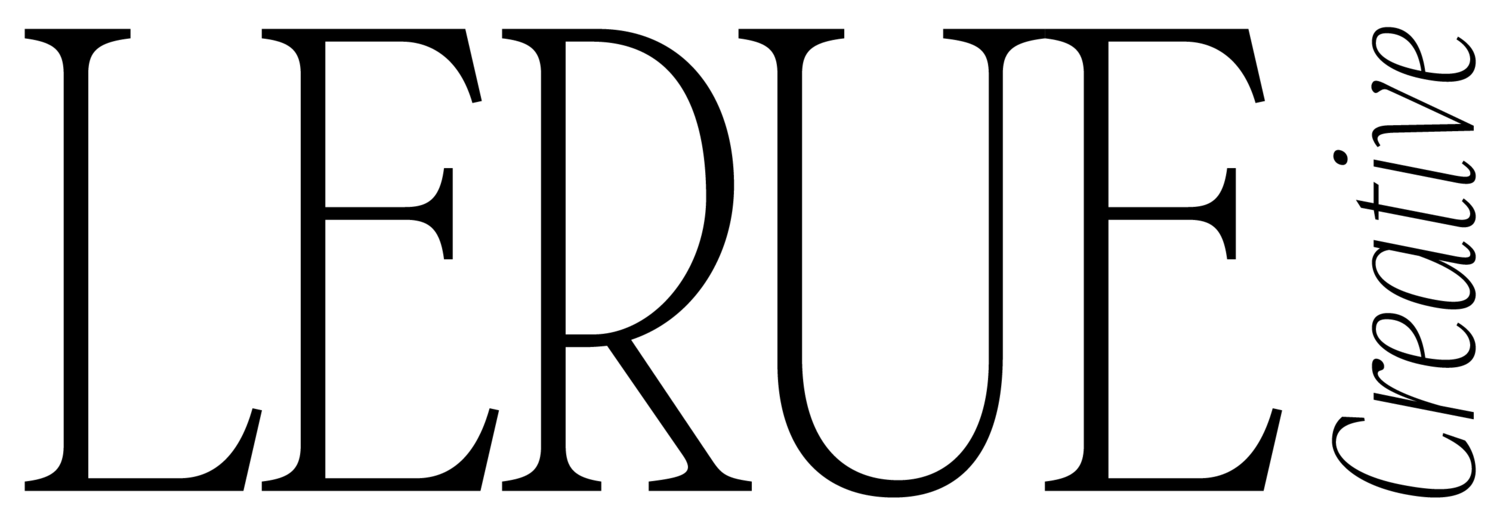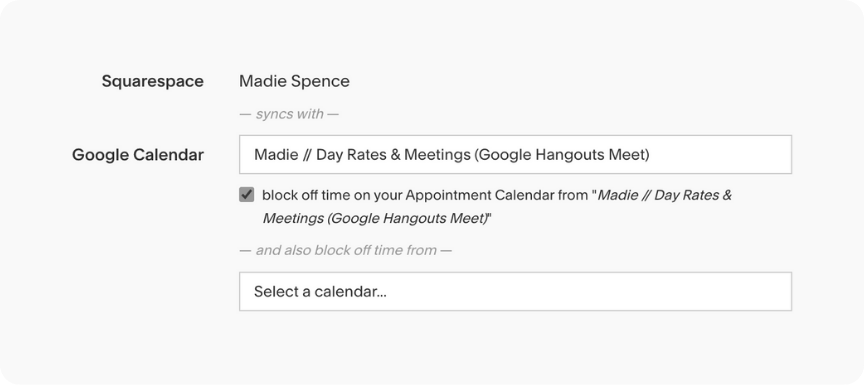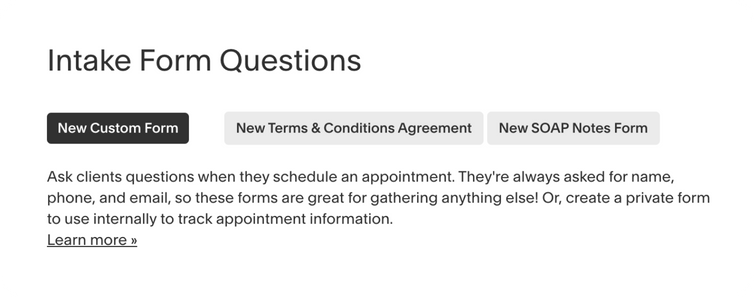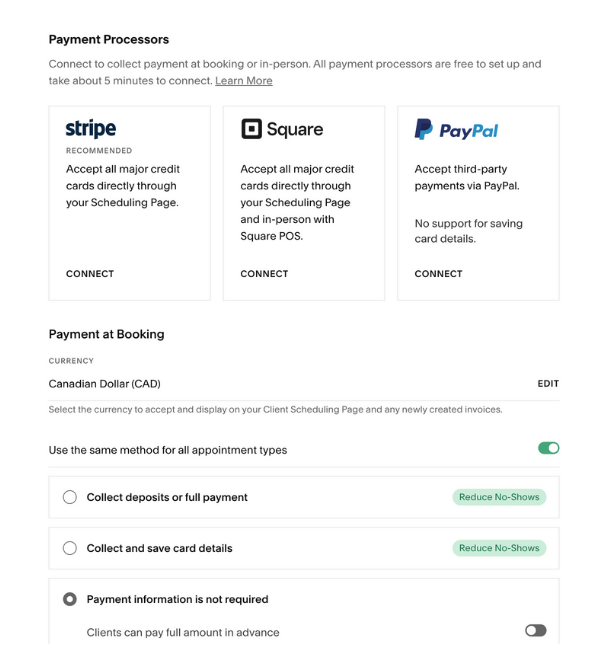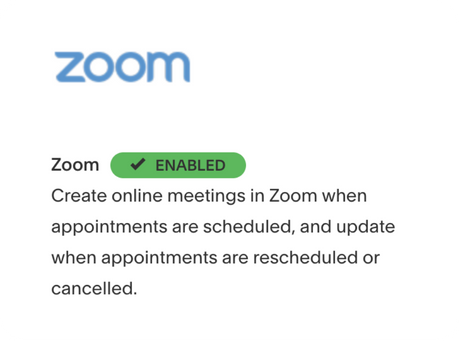A walkthrough of Squarespace Scheduling
When our founder Madie was preparing for her maternity leave, she brought on two new designers to support returning and new clients while she was away. One of our biggest goals was to make sure the booking process remained easy and automated for the clients and our team. The way we chose to do that was by using scheduling software. However, going from one designer with one schedule to three designers with different availabilities, calendars, and email addresses meant we had to research and test different platforms than we were using before.
If you’re hunting through all of the scheduling software options out there and wondering which is best for you, we want to help you out. We’ve tested Acuity, Calendly, Honeybook, and Dubsado and our near-perfect solution has been Acuity. Here is a closer look at the capabilities of the platform that made it work for us (and maybe why it could work for you!).
Connecting your calendar(s)
You can sync multiple Calendars to each team member.
Our designers also run their own design studios, so we needed to be able to sync their Lerue Creative calendars as well as their separate studio calendars. This means their availability is automatically synced and they don’t need to worry about updating it manually.
Setting availability
You can set general availability based on appointment types and add specific availability as well.
Each designer has different availability, so categorizing the types of appointments and setting hours for each designer is a necessity. Plus, you can override specific days if you want to add or remove availability manually.
Setting up email automations
You can connect multiple email addresses to each team member’s calendar and set up a range of automated emails.
The ability to send notifications to multiple email addresses was exactly what we wanted but didn’t know if we could have. We can include our studio manager as well as the designers on all booking notifications, plus we have the ability to customize who the client’s replies go to.
You can also customize all of the automated emails and even create different templates for each appointment type.
Adding forms and payment
You can add forms to gather information automatically when a client books an appointment.
There are a few key pieces of information that we need to gather when a client books with us, so this feature is a must.
You can also accept payment for your appointments in advance.
The option to collect payment directly upon booking removes another step in the process.
Adding integrations like Zoom
The are over 30 integrations that you can set up for further automation of your processes.
The primary one we use is Zoom, but you can integrate accounting, analytics, email marketing, CRM software, and more.
Cost of the Scheduling Plan
Acuity Scheduling costs between $22-$66 / month on top of your Squarespace subscription.
There are free scheduling options out there but none of them will provide the capabilities that this one does, trust us... we tried!
Madie Lerue
Designer & Founder of Lerue Creative